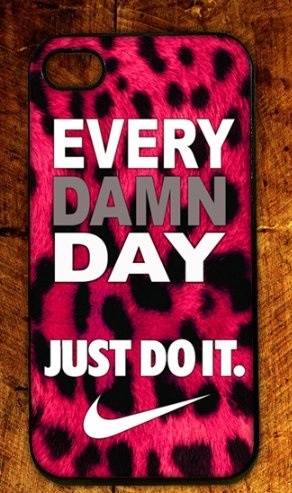 Communication is easier with text messaging because you can reach many people at an affordable or no cost at all. With text messaging you send a message that can be reviewed whenever the recipient wants. It is instant and effective in delivering the message as intended. It should be the preferred way of communicating for groups and even individuals especially for marketing purposes. It is for this reason that SendSMSnow.com allows you to send bulk messages. SendSMSnow is an online SMS platform that enables you to send you messages across their platform. With the SMS platform you can send text messages to a number of recipients. In addition, you can receive text replies through your account but you need to register first.
Communication is easier with text messaging because you can reach many people at an affordable or no cost at all. With text messaging you send a message that can be reviewed whenever the recipient wants. It is instant and effective in delivering the message as intended. It should be the preferred way of communicating for groups and even individuals especially for marketing purposes. It is for this reason that SendSMSnow.com allows you to send bulk messages. SendSMSnow is an online SMS platform that enables you to send you messages across their platform. With the SMS platform you can send text messages to a number of recipients. In addition, you can receive text replies through your account but you need to register first.
With SendSMSnow your account allows you to view your text history. You can view all the texts that you have sent and those that you have received. With this feature you can confirm those who you have passed the communication to and those whom you have not.
SendSMSnow allows the users to create SMS profiles. With profiles, you will be able to target a particular group of recipients in your directory and send common texts that match the intended communication. It also has a feature that allows you to upload photos. You can send more detailed information in the form of photographs to your contacts.
Sending text messages through the SMS platform, will give you the independence and ability to manage the message communicated. You will be able to control your list and make adjustments to the messages.
How to send a text message through SendSMSnow:
· You need to register an account in the website and login to your particular account as a registered member
· Once you are on your page, you will select the send message tab and click on it
· Within the numbers section, if the digit of the number that you intend to text begins with zero, you will have to ignore the first digit and enter the rest
· Enter the country code of the number that you are to send the message into the county code field
· In the second field, enter the mobile phone code and the mobile phone number together on the same field without the zero
· If you are not sure of the country code, you can confirm with the menu within your page
· Avoid any other symbols other than the required number irrespective of how the number is presented to you.
· No blank spaces should be left within the numbers section.
· Once you have entered the numbers correctly click on the text message section
· As the cursor blinks on the text body section, type the intended message to meet the limit of the characters
· Review your message and send by clicking the send button.
· Your message will be sent to the number entered and a notification alerting you that the message is send will be indicated
· If you need to send many messages, you can enter the list of numbers that the messages is intended for
· If you have the numbers saved in a profile, you can select the particular profile and the numbers will be automatically entered .
You can create your free SMS account here and start texting you friends and family.
thanks cordially .
my freand pooja neha kanchan
yoooooo
No tantion
Hello blogger, i found this post on 19 spot in google’s search results.
I’m sure that your low rankings are caused by high bounce
rate. This is very important ranking factor. One of the
biggest reason for high bounce rate is due to visitors
hitting the back button. The higher your bounce rate the further down the search results your posts and pages
will end up, so having reasonably low bounce
rate is important for increasing your rankings naturally.
There is very useful wordpress plugin which can help you.
Just search in google for:
Seyiny’s Bounce Plugin
my name is
my name is
nice